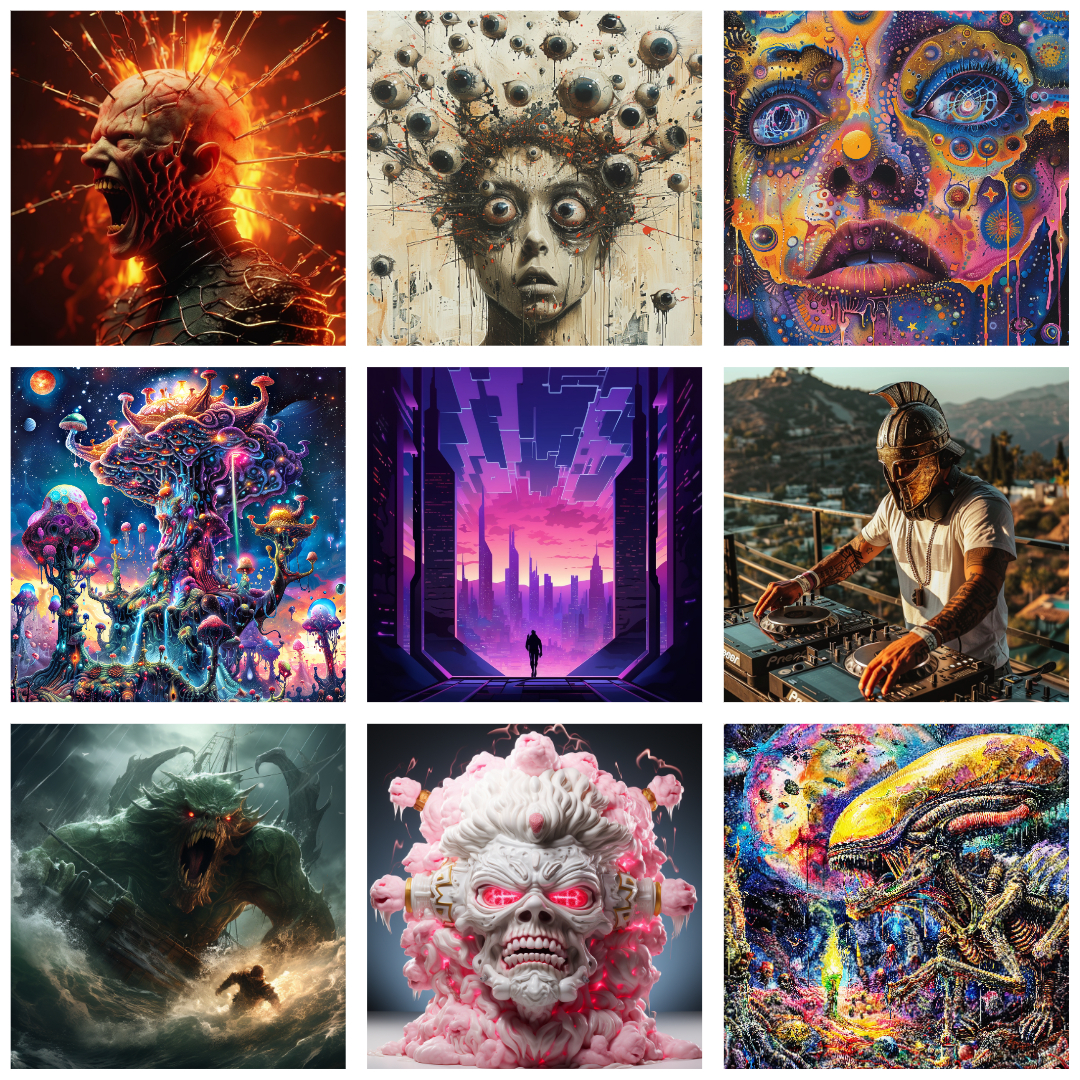Spotify is a leading music streaming platform that offers artists and creators various ways to enhance their content and engage listeners. Two key visual elements that can significantly impact how music is perceived on Spotify are cover art and Spotify Canvas. This article will detail the requirements and specifications for both.
Spotify Cover Art Requirements
Cover art is the first visual representation of a song or album that listeners encounter. Ensuring that this artwork meets Spotify’s requirements is crucial for maintaining a professional and appealing presence on the platform.
1. Dimensions and Resolution:
- Size: Cover art must be at least 640 x 640 pixels, but a size of 3000 x 3000 pixels is recommended for the best quality.
- Aspect Ratio: The aspect ratio should be 1:1 (square).
- Resolution: High resolution of 300 DPI (dots per inch) is recommended to ensure clarity and detail.
2. File Format:
- Accepted Formats: JPEG or PNG.
- File Size: The file should not exceed 10 MB.
3. Design Considerations:
- Clarity and Readability: Text and images should be clear and legible even when viewed as a thumbnail.
- No Blurry or Pixelated Images: Ensure the artwork is sharp and high-quality.
- Avoid Borders: Borders may not display well on all devices and could be cropped out.
- Originality and Creativity: The artwork should be unique and representative of the music.
4. Content Restrictions:
- No Illegal or Hateful Content: The cover art should not contain any offensive, explicit, or illegal material.
- No URL or Social Media Links: Avoid including web addresses or social media handles in the artwork.
- Text Limitations: While text is allowed, it should not dominate the artwork. Aim for a balance between imagery and text.
Spotify Canvas Specifications
Spotify Canvas is a feature that allows artists to add short looping visuals to their tracks. This engaging and dynamic content can significantly enhance the listening experience and make tracks more memorable.
1. Dimensions and Resolution:
- Aspect Ratio: The aspect ratio for Canvas videos is 9:16 (portrait).
- Resolution: Minimum resolution of 720 pixels. Higher resolutions provide better quality visuals.
2. Length and Format:
- Length: Canvas videos should be between 3 to 8 seconds long.
- File Format: MP4 or JPEG format is accepted.
- File Size: The file should not exceed 8 MB.
3. Design Guidelines:
- Looping: Ensure the video loops smoothly. Seamless transitions enhance the visual experience.
- Visual Appeal: Use high-quality visuals that are engaging and complement the music.
- No Static Images: While still images are allowed, they should include subtle motion to create a dynamic feel.
- Avoid Important Information at the Edges: Important visuals or text should not be placed at the edges as they might be cropped on different devices.
4. Content Restrictions:
- Appropriate Content: The Canvas should not contain explicit, hateful, or illegal content.
- No Flashing Images: Avoid using excessively flashing or strobe effects, as these can be harmful to viewers with photosensitive epilepsy.
Best Practices for Both Cover Art and Canvas
1. Consistency:
- Ensure that the cover art and Canvas visuals are consistent with the branding and style of the music and artist.
2. Creativity:
- Use the opportunity to tell a visual story that complements the audio experience. Creativity can significantly enhance listener engagement.
3. Professional Quality:
- Invest in professional design and production if possible. High-quality visuals can make a significant difference in how the music is perceived.
4. Testing:
- Preview the visuals on different devices and screen sizes to ensure they look good across all platforms.
By adhering to these guidelines and leveraging both cover art and Spotify Canvas effectively, artists can create a more immersive and engaging experience for their listeners on Spotify.